









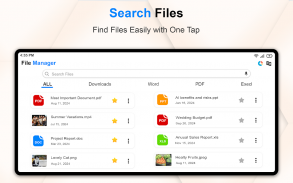
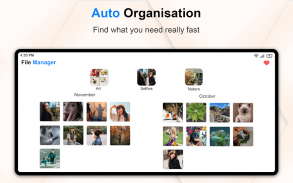
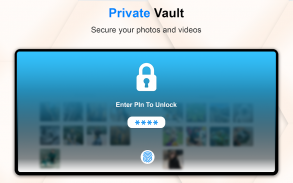

파일 찾기

파일 찾기의 설명
파일 탐색기는 강력하고 빠르며 가벼운 도구입니다. 파일 찾기 앱은 Android 기기를 위한 완벽하고 궁극적인 솔루션입니다. 안전하고 보안이 강화되었으며 무료이며 간단한 도구입니다.
파일 탐색기는 사용하기 매우 쉽습니다. 파일 탐색, 파일 백업, 앱 잠금 및 파일 암호화를 제공합니다.
데이터 보안을 보장하고 PDF를 강조 표시하며 전체 화면 문서 보기를 제공합니다. 비디오 볼트, 암호화된 파일 복구, PDF 잠금 해제 및 파일 읽기와 같은 기능을 사용합니다. 파일 관리자는 암호로 보호된 파일을 열고 zip 아카이브를 만드는 등의 작업을 수행할 수 있습니다.
✔️파일 찾기:
파일을 백업하고 멋진 애니메이션으로 숨겨진 파일을 표시하는 데 사용합니다. 안전한 파일 공유, 파일 압축, 스토리지 클리너 및 비디오 관리자를 즐기십시오. 사진 갤러리, 비디오 브라우저에 액세스하고, 스토리지 공간을 확보하고, 파일을 압축 해제합니다. PDF에 주석을 달고, 글로벌 검색을 수행하고, RAR 아카이브를 해독합니다.
✔️오프라인 파일 탐색기:
PDF 보기, 다중 선택 활성화, 폴더 탐색. 파일 정렬, 숨겨진 파일 처리, 저장소 분석, 문서 찾기. 북마크, 스크린샷, 다운로드 및 최근 파일 보기. 고급 검색 수행, 편집, 북마크 및 새 파일 만들기.
✔️Android용 All Document Reader.
올인원 문서 뷰어는 다음을 포함한 여러 파일 유형 읽기를 지원합니다.
Word Reader: DOC, DOCX, DOCM 및 DOTX
Excel Viewer: XLS, SLSX, XLSB 및 XLTX
PowerPoint Opener: PPT, PPTX 및 PPSX
또한 PDF, RTF, TXT, HTML, XML, ODT, ZIP, RAR, TAR, GZIP 및 7Z 파일을 엽니다.
문서, 보고서, 프레젠테이션, 과제, 송장 및 모든 보관 파일을 손쉽게 읽습니다.
✔️앱 잠금:
비디오 잠금 및 사진 보관소를 사용하여 암호로 보호된 저장소를 만듭니다.
지문이나 PIN으로 저장소 잠금 해제.
잘라내기, 복사, 붙여넣기, 이동, 삭제, 이름 바꾸기, 세부 정보 보기, 복제, 책갈피, 편집 및 다중 선택을 포함한 모든 저장소 관리 작업을 수행합니다.
RAR 추출기를 사용하여 파일 압축 및 압축 해제.
ZIP 아카이브 압축 해제, RAR 파일 읽기 및 모든 암호화된 파일 열기.
✔️파일 보안:
미디어 볼트로 민감한 데이터와 보안 비디오를 안전하게 보호합니다. 사용자 친화적인 보안 기능, 종료 시 즉시 잠금 및 깨지지 않는 파일 볼트로 파일을 보호합니다. 저장소에 대한 무단 액세스를 제한합니다. 개인 정보 보호, 파일 보안 및 빠른 파일 검색을 활용합니다.
✔️저장소 분석:
저장소 개요를 보고, 미디어를 구성하고, 파일 크기를 분석합니다. 낮은 저장소, 스마트 정렬 옵션 및 검색 필터에 대한 통찰력을 얻습니다. 큰 파일을 삭제하여 저장소 공간을 정리합니다.
PDF를 열고, 인쇄하고, 공유하고, 이메일로 손쉽게 전송합니다. Storage Organizer는 올인원 문서 리더 및 파일 관리자 도구입니다. 앱 로커로 사진을 보호하고 PDF 오프너 도구를 사용하세요. 미디어를 자동으로 정리하고, 볼트로 비디오를 보호하고, 이메일을 읽고, 스토리지를 보호하세요. 즐겨찾는 파일을 강조 표시하고, 디스크 맵을 표시하고, 모든 문서를 보고, 스토리지를 최적화하세요.
✔️스토리지 정리 도구:
모든 스토리지, USB 드라이브, SD 카드를 지원합니다.
파일에 대한 모든 세부 정보(생성, 크기, 날짜, 위치)를 확인합니다.
Word, Excel, PowerPoint, 스프레드시트, 텍스트 등 다양한 파일 형식을 지원합니다.
모든 요구 사항을 충족하는 오프라인 파일 탐색기, 문서 리더, PDF 도구, 스토리지 로커입니다.
✔️파일 찾기 주요 기능:
앱 잠금: 비공개 사진, 비디오, 노래, 스토리지 로커입니다.
보관 및 보관 해제: ZIP, RAR, TAR, GZIP, 7Z, RAR5, ISO, XAR, Z, ZIPX, Bzip2, ARJ, IZIP 형식을 지원합니다.
비디오 갤러리: 비공개 비디오 로커가 있는 사용하기 쉬운 비디오 탐색기입니다.
다운로드: 최근에 다운로드한 비디오를 맨 위에 눈에 띄게 표시합니다.
사진 숨기기: 개인 사진을 안전하게 잠그고 이미지를 압축합니다.
파일 관리: 최근에 다운로드한 비디오, 사진, 음악 및 파일을 효율적으로 관리합니다.
PDF 도구: PIN으로 보호된 PDF를 잠금 해제하고 Android용 PDF 리더를 사용합니다.
























